Windows 10 Pro OEM CD Key
Microsoft Windows is the number one operating system in the world for computers and laptops. But before purchasing this software, you need to know which edition you need to get the best possible experience when using your PC.
Most computers use this software due to its compatibility with other programs. Its versatility is also a key factor in choosing Windows over other operating systems. But this software is not only used for professional purposes, as gaming has significantly improved with Windows 10. If you enjoy playing video games and your existing games run perfectly, you can now connect with other players on Xbox One and other Windows 10 devices.
So, if you are looking for a Microsoft Windows 10 Pro CD key, check out why Windows 10 Pro is so special compared to other versions.
Activation Guide for Windows 10
About the Product Windows 10 Pro is the professional version compared to the standard Home edition of this operating system. It offers features that the basic version does not, namely:
- Advanced protection.
- Ability to create virtual desktops.
- Remote desktop control with your mobile phone.
- BitLocker device encryption.
- Mobile device management.
- Group policy to manage PCs and printers when paired with Windows Server.
- Azure Active Directory, for a unified experience with your Windows device.
- Assigned access, so one user is separated from others.
- Tight security checks to protect your data.
- Microsoft Edge so you can perform your downloads in one place.
- Use Microsoft Intune for different devices with one hardware.
- Restrict access to a particular third-party account you have chosen and applications.
Thus, Windows 10 Pro offers you great freedom to work while providing a vast library of tools, such as Office applications. For this software to work properly, you must always enable updates, as this keeps you up to date with security issues for the supported lifespan on your Windows 10 devices.
Professional Experience
Windows 10 is designed to maximize your work and save space on your desktop while opening tasks and clicking on applications on your screen. You can also:
- Create virtual desktops to separate a project into a single view or group items.
- Run virtual machines and alternative operating systems for testing purposes without installing them on your hard drive.
- Save your password and data for easy access to your accounts.
- Use a cloud service to have your information anywhere without paying extra.
Most businesses use old software that may not be compatible with other versions of Windows. However, Windows 10 has a compatibility mode that allows you to run these programs, ensuring your productivity remains unchanged or improves.
This new generation of computers needs all these features. They help users stay focused on their tasks or functions and provide assistance when needed.
Gaming Experience
Windows 10 Pro is also designed to enhance the gaming experience on PC. While playing the best casual games, you can record or take screenshots using the Xbox toolbar feature. And for the record, you can find free games once in the Microsoft Store.
The software offers free gaming services (you need the Pro edition of Windows), like those mentioned above. It also allows you to get game guide updates from time to time in the latest gaming news you can find in the taskbar. As gamers, you want to stay informed about the games you love.
Other gaming functions include:
- Closing all unnecessary applications so the game doesn’t take too long to open.
- Recovering missing or damaged files to repair your games.
- Disabling startup programs to improve your gaming experience on Windows 10 (Note: Do not disable the wrong applications, or you might have startup issues).
- Increasing RAM.
How Does Windows 10 Pro OEM CD Key Work?
Windows 10 Professional CD Key is what you can use to activate Windows after downloading it to your storage space. You can install the official operating system on your computer for free, but after a certain time, the features of your software will start to lock.
That’s when the Windows key comes into play. However, there are different keys you can use for your software. The version of Windows 10 you download does not matter when activating your license.
There are three types of keys you will find on the market when purchasing your software:
- OEM Key: You get this key when buying a computer or laptop. The OEM is integrated into the BIOS, so these keys cannot be resold and are not transferable to another device. It is common to get the Home edition as an OEM, but you can also get the Pro system edition.
- Retail Product Key: This coded version is a boxed copy you can get in retail stores. It applies to only one computer, and you can transfer it to another computer.
- Volume Windows 10 Key: This version is for businesses. A company can buy bulk licenses, and these can only be used on computers associated with the company. Employees will have access to all the software features.
You can get retail and OEM versions online. However, professional licenses are only available directly from the official Microsoft website.
Why Choose cheapkey?
cheapkey offers you the best key codes at the best prices so you can securely obtain your software. Our website is fully secure, ensuring your purchase process is quick, and you receive your product a few minutes after completing the process. We will send you an email with the key code, so if you don’t receive it in your inbox, check the junk mail folder.
We operate with a global currency, meaning you can pay from anywhere and even leave some feedback.
You can sign up on our site to find even more interesting deals. Once your registration is successful, we will welcome you with many payment options, all tailored to your needs. After logging in, you can save your cart and shop at any time.
Registration brings you the latest gaming news and surprise promotions on products at a great price, all thanks to our email newsletter. For example, the normal price of our Windows 10 Pro 64-bit key is €4.99, but you can get it for only €2.15.
So, if you have decided to buy a game, you don’t need to confirm anything else. Just follow the purchase steps on our website, then proceed to the instructions in the description below to activate your software.

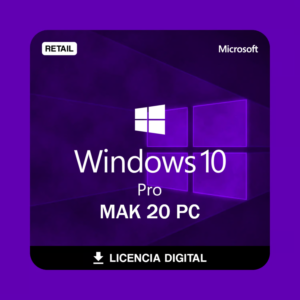


Reviews
There are no reviews yet.